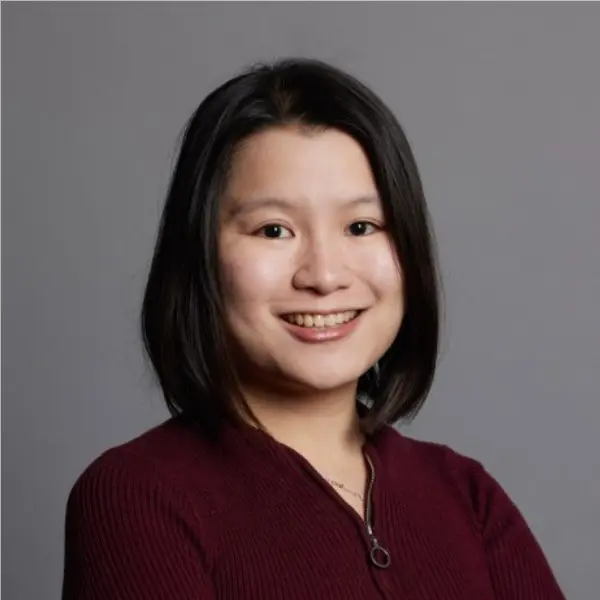Startups new to paid ads often face challenges with their Google Ads budget—how much to spend, how high is too high, and how low is too low.
Here’s an important tip: Commit to a budget you can manage and allow 1 to 3 months for the ad platform to gather data and optimize your performance. That said, you might still wonder what specific figures to start with. This is where competitor ad analysis becomes invaluable. By understanding your competitor ad budget, you get real benchmarks to guide your strategy.
However, since Google does not publicly disclose Google Ads budget data, your best option is to leverage reputable third-party tools. This article highlights 3 tools for checking competitors' Google Ads budget, with a step-by-step guide on how to use them.
What is Google Ads Budget?
A Google ad budget is the total amount of money you allocate to your campaigns on Google Ads. It includes both daily spend limits and overall monthly targets, allowing you to control how much you're willing to pay per click (CPC) and per day. Smart budgeting ensures your ads are shown at the right time, to the right audience, without overspending.
Why monitor competitors' Google Ads budget?
You can monitor competitors' Google Ads budgets to get an idea of what to invest, especially if you’re just starting with paid ads. Here are other reasons.
- Gain a competitive advantage: It reveals gaps or where competitors are underinvesting. That allows you to see an area you can consider or, in some cases, take a multi-channel approach.
- Inform your own budgeting decisions: Studying competitors' ad budgets can help you decide whether to increase, reduce or shift your budget to another campaign. For instance, provided your ads are relevant and eligible, you can decide to bid higher to get a better ad position than your competitors.
- Identify market trends and opportunities: You can also see possible changes in a competitor’s budget strategy that you can capitalize on. For instance, cost-per-click (CPC) may be higher during the shopping season. For instance, research shows that bid prices can jump by as much as 140% during the holidays compared to the rest of the year. So, if you start advertising 1 to 2 months earlier, it could be cheaper, and you can build awareness for your product. By the time shopping season comes around, you can then focus on retargeting your warm audiences.
The goal of studying your competitor’s ad budget is not to do exactly what they’re doing. Rather, you want to identify gaps in their paid marketing strategy and fine-tune your ad copies, creatives, and budget strategy.
Competitor ad analysis tools and methods to estimate ad spend
The three tools in focus provide competitors' Google Ad budget estimates based on traffic and cost-per-click (CPC) data, as well as other available data. They are:
- Kaya's Competitor Ad Intelligence Tool: Tracks cross-channel ad spend and gives actionable budget recommendations
- SEMrush (AdClarity and Advertising Research): Provides keyword-level ad spend estimates and competitor breakdowns
- Similarweb (PPC Spend): Offers PPC traffic and estimated spend by URL or domain
Comparison of tools to estimate competitor’s ad budget
Here is a snapshot of how the tools compare. Use this to select the best fit for your needs based on factors like pricing, data coverage and actionable insights.
| Kaya's Competitor Ad Intelligence Tool |
Semrush (AdClarity) |
Semrush (Advertising Research) |
Similarweb (PPC Spend) |
|
|---|---|---|---|---|
| Pricing |
Low From $100 per month, inclusive of all major Paid Search and Paid Social ads:
|
High From $169 per month, $349 per month for
|
Mid $139.95 per month for access to the current month's data. $249.95 per month for access to historical data of up to 12 months |
Mid From $125 per month |
| Data coverage |
High 1 year of historical data |
High 1 year of historical data |
Mid 1 month for the Pro plan and up to 1 year for the Guru and Business plan |
Mid 3 months on the lowest plan |
| Ad spending recommendation |
Yes Offers ad spending and channel recommendation |
No It does not offer recommendations on ad spending |
No It does not offer recommendations on ad spending |
No It does not offer recommendations on ad spending |
| Ad library |
Comprehensive Library of historical ad copies and creatives. |
Moderate The lowest tier only covers Display ads. Coverage is more comprehensive at the highest tier. |
Limited Limited to ad copies and landing pages |
Limited Limited to ad copies and landing pages |
| Consultation |
Provided Complimentary 30-minute consultation call and support via Slack |
Not provided | Not provided | Not provided |
If you're looking for an all-in-one solution for finding competitor ads, Kaya's Competitor Ad Intelligence Tool is the best value for money. At an affordable price point, you get an extensive coverage of data and insights on your competitors' ad spend and creatives across all major ad platforms. Alternatively, you may also consider SEMRush or Similarweb but both require higher tiers to access similar data coverage and lack insights backed by experienced marketers.
Kaya's Competitor Ad Intelligence Tool
Kaya’s Competitor Ad Intelligence Tool automates your competitor ad analysis, revealing the advertising spend of your competitors and how much effort they're committing to each channel. It shows you the monthly budget, search volume, cost per click, competitors bidding on the same keyword, competitor with the highest budget, etc.
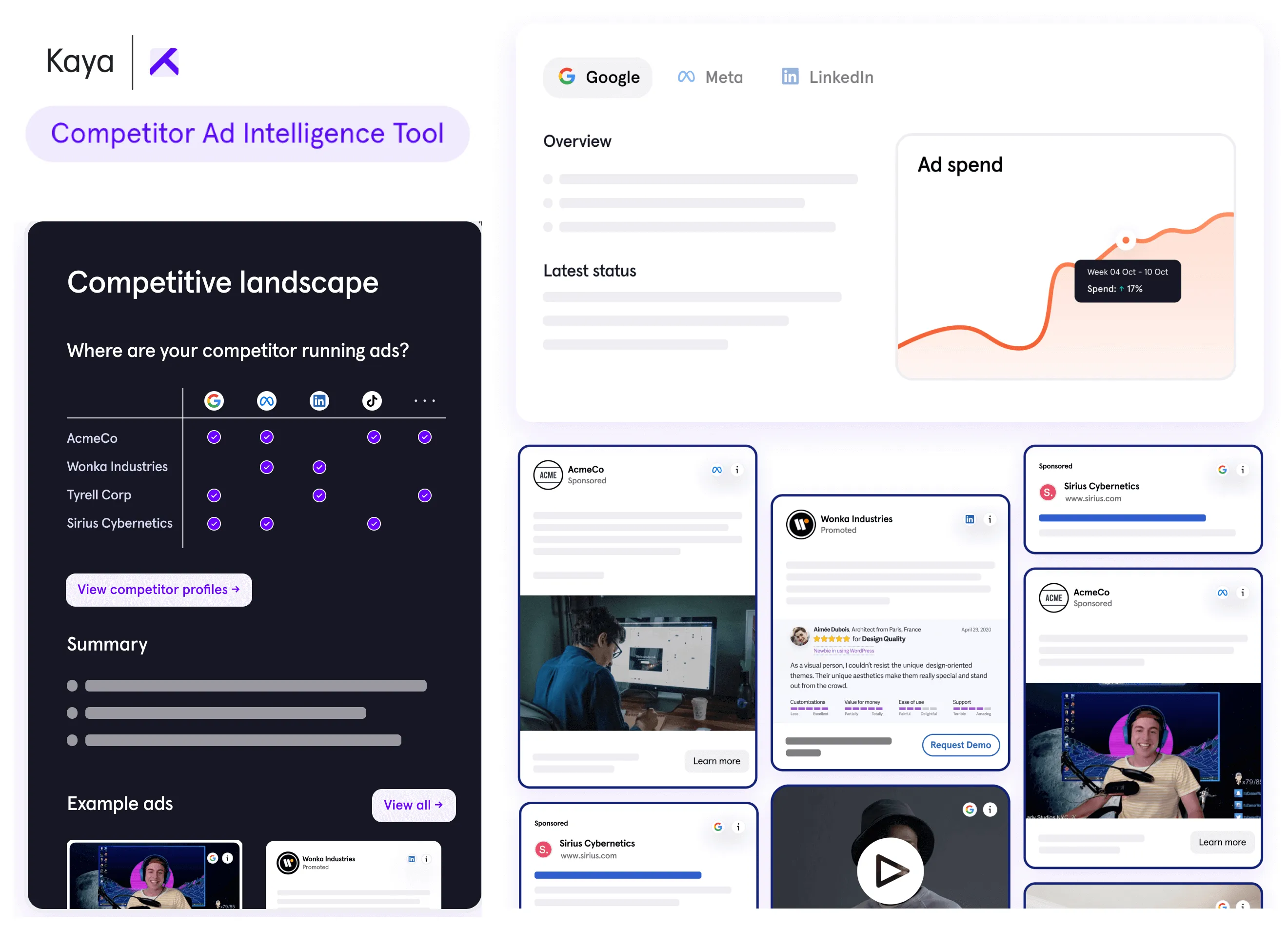
Kaya's Competitor Ad Intelligence Tool reveals where your competitors are running ads, how much they're spending, and which ad formats are working for them.
Check competitor ad’s budget using Kaya's Competitor Ad Intelligence Tool
You can find your competitor’s ad budget insights in only 3 steps using Kaya:
- Provide your competitor's website links.
- Kaya's Competitor Ad Intelligence tool gathers the data and analyzes them.
- You receive actionable insights on competitor's ad spend and effort per channel.
Benefits of using Kaya for competitor analysis
Kaya is built to simplify and support your decision-making in the following ways:
- It shows you all competitor’s Google Ads data in one place.
- It allows you to check Google Ads data of up to 10 competitors at once.
- It reveals what your competitors are spending and effort for each channel, including paid social channels like Meta Ads and LinkedIn Ads.
- It offers recommendations on the channels you should focus on and how much budget you should commit based on your campaign goals.
SEMrush
Semrush is an all-in-one digital marketing software with tools for SEO, pay-per-click (PPC), social media, and content marketing. It offers several PPC tools such as Ads Launch Assistant, PPC Keyword Tool, PLA Research, Ad Tracking, etc. Semrush also allows you to check competitors’ Google Ads budgets using two tools.
Check competitors' Google Ads budget using AdClarity
AdClarity is an ad intelligence app developed by Biscience Ltd and integrated into the SEMrush app center. It estimates any advertiser’s ad spend on Google display ads, social ads, or YouTube video ads.
AdClarity allows you to search for data by publisher, advertiser, campaigns, keywords, groups or comparisons. To start, you will need the display ad subscription, which costs $169 per month.
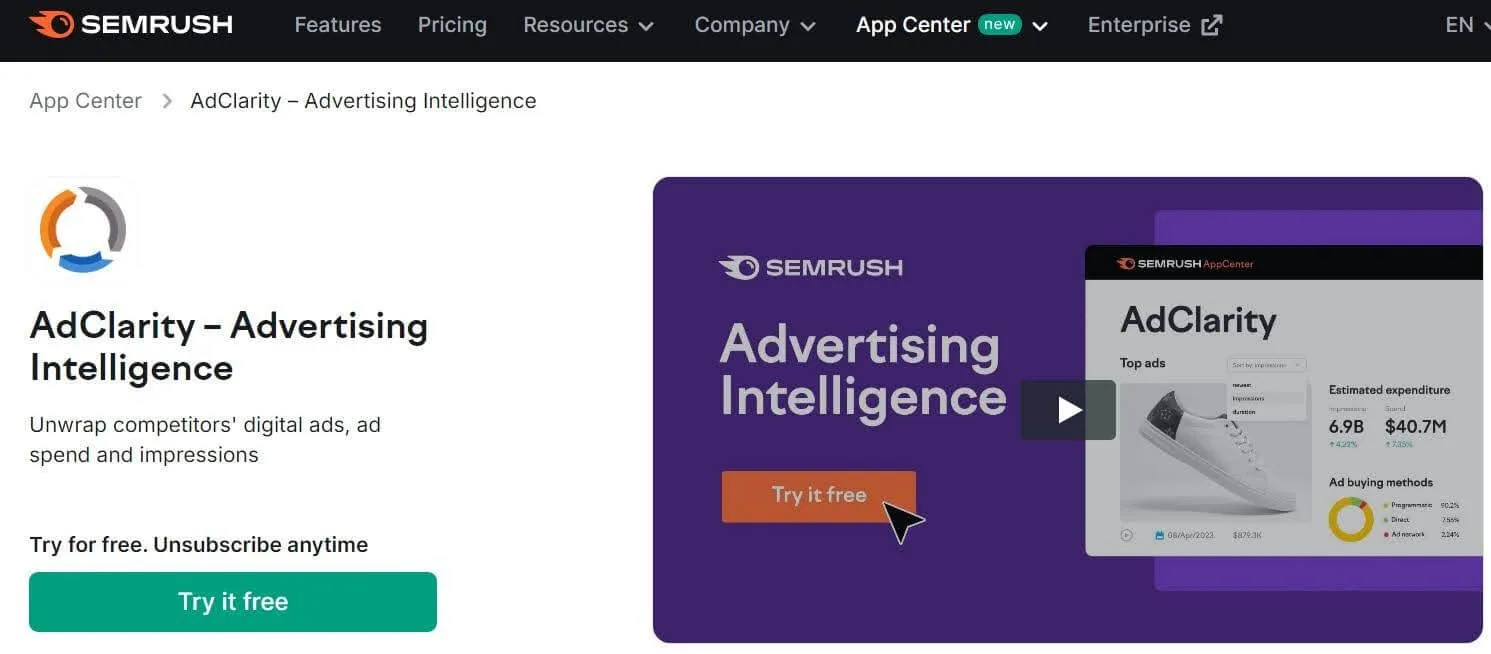
AdClarity offers ad spend estimates for any advertiser, such as Google display ads, social ads, or video ads on YouTube.
How to estimate competitor ad’s budget using AdClarity
- AdClarity is available to anyone with a Semrush account. Create a Semrush account, then opt for an AdClarity display ad subscription.
- Set up your user settings. To do that, go to the top-right corner of the app interface and click on user settings. This allows you to set a default currency and if you want widgets to display numbers or percentages.
- Click the search bar at the top of the app interface and enter relevant search terms. You can search by competitor's name, campaign titles or other keywords. You can also narrow your search by time frame, location, or device you'd want to focus on.
After you search, AdClarity reveals a range of competitor budget data, such as:
- Estimated expenditure
- Advertiser expenditure trends
- Top ads, top campaigns, top publishers
- Ad buying methods
- Top ad by impressions
Step 4: Click on ‘Ad buying methods’ to see every ad delivery method and how much was spent on each for the timeframe you selected. Add these numbers to get an estimate of your competitor's Google display ad spending.
Checking competitors' Google Ads budget using Advertising Research
Advertising Research is a Semrush tool for analyzing your closest paid search competitors. It shows your competitors' ad budgets and copies, desktop and mobile keywords they are bidding on, emotional triggers used in their ad copy, etc.
It can also estimate any PPC advertiser’s spending on Google Search Ads based on the keywords their ads rank for. You can access Advertising Research with any Semrush free trial or paid subscription. So, to use this, you can go with the Pro plan at $139.95 per month.
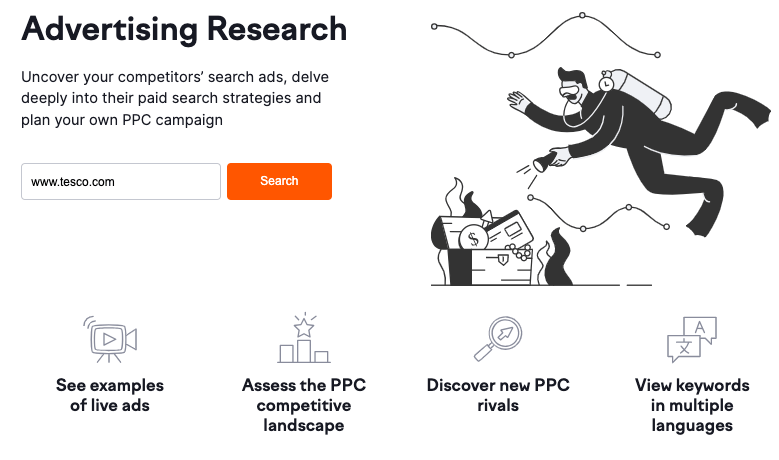
Semrush’s Advertising Research can be used to check competitors' Google Ads budget based on the keywords their ads rank for.
How to estimate competitor Google ad’s budget using Advertising Research
- Sign up for a Semrush account and subscribe to any paid plan. For instance, you can start with the pro plan or opt for the 7-day free trial.
- Enter the domain of your competitor. Click on ‘search’ and wait for the report to load. The page will load your competitor's details, such as keywords, traffic, traffic cost, paid search trends, paid search positions, etc.
- Click on ‘Traffic cost’. The 'traffic cost' is an estimate of your competitor's monthly cost to rank for the listed keywords in Google Ads. SEMrush estimates this data based on cost-per-click (CPC) and position.
With the estimated figures, you can then compare them against your Google Ads campaign budget.
Note: You can only see the current month’s ad spending estimate when using the Pro plan. You will need the Guru or Business plan to get historical figures of up to 12 months.
Similarweb
Similarweb is a software that gives users behind-the-scenes analytics for every website online.
Similarweb's 'PPC Spend' insights offer an estimate of competitor spending on PPC search terms over the analyzed period. It also reveals your competitor's estimated ad spend and evaluates their potential budgets. Its PPC Spend calculation is based on three data points:
- Paid search visits per website per country
- Paid keywords per website per country
- CPC per country

Similarweb offers the PPC Spend tool to check competitors' Google Ads budget
Check competitors' Google Ads budget using PPC Spend
Here are the steps to spy on your competitor’s Google ad budget using Similarweb’s PPC Spend.
- Sign up for Similarweb and subscribe to any of your preferred plans.
- Navigate to the 'Competitive Research’ module.
- Go to the 'Website Analysis' section, and click on ‘Paid Search'.
Similarweb’s PPC Spend allows you to sort your report by device so you can view your competitor’s ad budget estimates based on devices or combined total traffic. So, what can you do with this data and insight?
How to use the data from competitor’s Google ad budget
The goal of analyzing your competitor’s Google ad budget is not to simply follow what they do. Rather, you want to use their figures as a guide to evaluate your investment per channel or adjust your ad spending. Here are ways to use the data.
- Focus on relative values and trends: Competitors' ad budget data are estimates. So, instead of focusing on the actual figures, suggest to focus on trends, like month-on-month changes, and seasonal fluctuations, as well as the relative values between competitors.
- Use insight to adjust your budget spending: You can use insights to plan for seasonality, bidding early to get lower CPC and using retargeting afterward. You can also use the estimates to adjust your spending on different ad channels, like paid social channels, including Meta Ads and LinkedIn Ads.
- Insights can reveal where you should invest: Other tools show you your competitor’s ad budget, from which you then manually decide where to invest. However, Kaya’s Competitor Ad intelligence tool goes the extra mile by offering channel and budget spending recommendations.
- Use as a foundation to get expert human support: Get more support from an experienced marketing team to make sense of the data and develop a winning strategy. Kaya’s team gives you a deeper interpretation of your data, enabling you to make the right decisions.
FAQ
How to check competitor Google Ads budget?
How do you check and track competitor ad spend?
How do you analyze competitor's ads?
How do I find out how much competitors are bidding on Google Ads?
Can I see competitors' Google Ads? And how can I check their performance.
How to spy on competitors' ads?
Final words
Budgeting for your ad is an iterative process. So, always ensure you revise it as you set up and launch campaigns. As a rule of thumb, commit a figure you can manage. It should be low enough not to reach the point of diminishing returns and high enough to give ad platforms adequate data to optimize your campaigns.
While these guidelines are a good starting point, checking your competitor’s Google Ads budget puts a figure to it. Kaya, Semrush, and Similarweb offer tools to check competitors' budget estimates on Google Ads.
Given that these estimates are made using CPC, traffic data and other relevant data, you can be confident enough to use them to build an analysis. Kaya goes beyond the numbers by giving you access to its team of expert marketers. That helps you make sense of the data and provides adequate context to help you make the right decisions. Reach out to us today to get insights into how to surpass your competitors.