UTM Builder
Save hours with Kaya’s free UTM generator. Create UTM links instantly to seamlessly track your marketing campaigns — without any technical hassle.
Get the template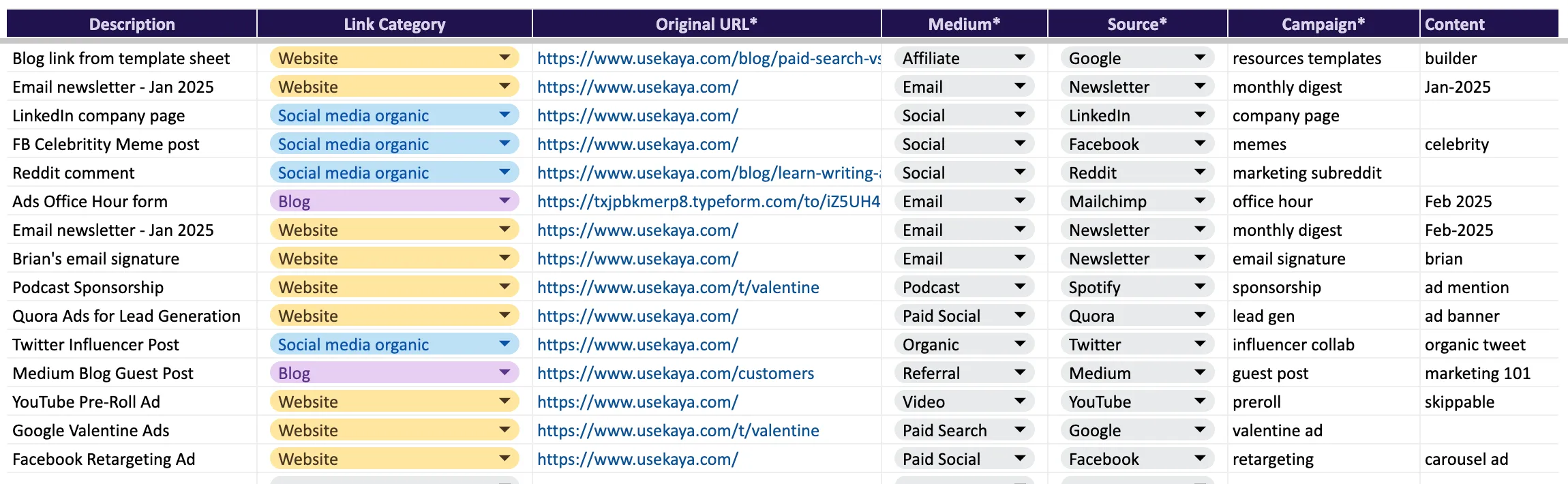
Guide to Using UTM Builder
Digital marketing can be a tricky landscape. However, measuring and keeping track of the quantitative metrics can make the navigation a little bit easier. That’s where UTM comes in.
Understanding and effectively utilizing UTM (Urchin Tracking Module) parameters is crucial for tracking the performance of your marketing campaigns. A UTM builder can simplify this process, allowing you to create trackable URLs that provide valuable insights into traffic sources and campaign effectiveness.
What is a UTM?
UTM, also known as Urchin Tracking Module is a collection of parameters, also known as UTM codes, that are appended to URLs to track and identify website traffic originating from specific marketing campaigns and sources, such as social media, pay-per-click ads, and email marketing.
Where should you use UTM tracking codes?
UTM tracking codes are a powerful tool for gaining detailed insights into your marketing efforts. They help pinpoint exactly where your traffic is coming from, allowing you to optimize strategies with a data-backed approach. Here are the key use cases where UTM codes are essential:
| Use case | How UTM helps |
| Social media | Track which posts, platforms, or campaigns drive the most engagement and conversions. |
| Email campaigns | Monitor the performance of specific newsletters, promotional emails, or drip campaigns. |
| Paid ad campaigns | Gain clarity on how paid ads are performing across Google Ads, Facebook, or other platforms. |
| Third-party sites | Understand how referral traffic from guest posts, partnerships, or affiliate links contributes to your website traffic. |
| Any source needing clarity | Whenever knowing the exact origin of traffic matters, UTM codes are your go-to tool. |
If you’re just starting out, focus on tracking a few URLs to familiarize yourself with the process. As you gain confidence, expand to track more campaigns.
What is a UTM Builder?
A UTM builder is a tool that assists in generating URLs with specific parameters that can be tracked through analytics platforms like Google Analytics.
When it comes to tracking your campaign performance, even a small error in manually appending UTM parameters can mislead analytics and your decisions based on them.
A UTM builder provides a structured, user-friendly interface that removes the guesswork and ensures consistency across all your URLs. Not only does it save time, but it also enhances your campaign tracking by centralizing all the essential data, enabling precise analysis and more informed decision-making.
Here are a few more reasons why this matters:
| Benefit | Why it matters |
|
Accurate tracking |
Each campaign deserves a clear and distinct identifier. A UTM builder ensures every source, medium, and campaign is correctly labeled, so your analytics paint a true picture of your traffic sources. |
| Performance clarity | Ever wondered which ad drove that surge in conversions? With a UTM builder, you can trace every click back to its origin, giving you crystal-clear insights into the effectiveness of each campaign or channel. |
| Informed strategy | Reliable data isn’t just about looking back — it’s about planning forward. By simplifying UTM tracking, you gain actionable insights that guide smarter, more strategic marketing decisions without taking a chunk of time. |
Think of a UTM builder as your quality control for campaign tracking. It eliminates the small, avoidable errors that can cloud your data, giving you the clarity you need to make bold, informed moves.
What type of parameters can you create?
There are multiple parameters for UTM. However, these 5 are the most important:
- Source: Identifies where the traffic originates (e.g., Facebook, Newsletter).
- Medium: Specifies the marketing medium (e.g., email, CPC).
- Campaign: Names the specific campaign (e.g., Summer_Sale).
- Term: Used for paid search to identify keywords.
- Content: Differentiates similar content or links within the same ad or email.
How to track UTM on Google Analytics
Tracking UTM sources in Google Analytics is straightforward, thanks to its built-in tools for monitoring campaign performance. One of the easiest ways to view UTM data is through the Acquisition section, which provides insights into where your traffic is coming from. Here’s a quick step-by-step guide:
- Log into the Google Analytics account linked to your website.
- In the left-hand menu, click on “Acquisition.”
- Navigate to “Campaigns” and then select “All Campaigns.” This will display traffic from any URL with a UTM campaign setup.
- Alternatively, under “Acquisition,” go to “All Traffic” and then select “Referrals.” This is particularly useful for tracking referral traffic from other websites, helping you identify top-performing backlink sources.
Here’s the best part: Google Analytics automatically tracks UTM parameters associated with your website! There’s no additional setup required beyond ensuring the Google Analytics tracking code is correctly installed on your site.
FAQ
Can I use this UTM builder for both organic and paid campaigns?
Will using UTMs slow down my website or affect SEO?
Do I need any technical knowledge to set up UTM tracking?
Final thoughts
UTM tracking isn’t just about improving your campaigns; it’s also about proving their value. Want to show upper management how your LinkedIn ads or blog content directly contribute to qualified traffic? UTM codes give you the data to back it up. They provide total transparency into your content’s conversion rates, social media ROI, and paid campaign effectiveness, turning every insight into an opportunity for growth.
Even after using UTM, sometime you need to set up conversion tracking manually to capture leads that comes from paid ads. Without sufficient technical knowledge, it can be quite difficult to do that. In that case, we suggest you to partner with a paid marketing agency, like Kaya, who would do that for you, including end-to-end ad management services.