Digital advertising is ever-evolving. Yet, transparency remains a cornerstone for building trust between platforms, users, and advertisers.
To address this need, the Digital Services Act (DSA), introduced in August 2023, required online platforms to offer better visibility into their advertising practices. After observing platforms like Meta and TikTok adopt the trend, LinkedIn launched its own ad library called the LinkedIn Ad Library. However, this initiative was taken to comply with the DSA and promote a safer and more transparent online ecosystem.
Other than regulatory compliance, the LinkedIn Ad Library is a great resource for marketers. With LinkedIn ads reaching approximately 1.134 billion people annually — which is nearly 14% of the global population, the stakes for effective advertising have never been higher. By studying real-world ad examples, marketers can analyze competitor strategies, refine their own campaigns, and identify emerging trends.
Whether you’re new to LinkedIn advertising or looking for new campaign ideas, this guide will show you how to use the LinkedIn Ad Library to its fullest potential. In this article, we will cover:
- What is the LinkedIn Ad Library and what are the benefits
- How to access the LinkedIn Ad Library and tips on using it
- How to do competitor ad analysis using it
- How Kaya’s Competitor Ad Intelligence tool can help with competitor ad analysis
Let’s dig in!
What is LinkedIn Ad Library?
The LinkedIn Ad Library is a compilation of ads that have been run on LinkedIn so far. It can be a great starting point for exploring LinkedIn ad targeting methods and how these align with real-world campaigns.
The LinkedIn Ad Library allows you to search for ads that are being run by any certain company for a certain period. This repository is a goldmine for marketers aiming to:
- Learn competitor strategy: Understand how competitors and industry leaders structure their campaigns.
- Do audience analysis: See the messaging and formats that companies use to target their audience.
- Get inspired: Borrow ideas and adapt them to your unique brand voice.
Whether you want to learn about ad copy, visuals, or audience targeting, the LinkedIn Ad Library offers the transparency needed to optimize your paid marketing strategies.
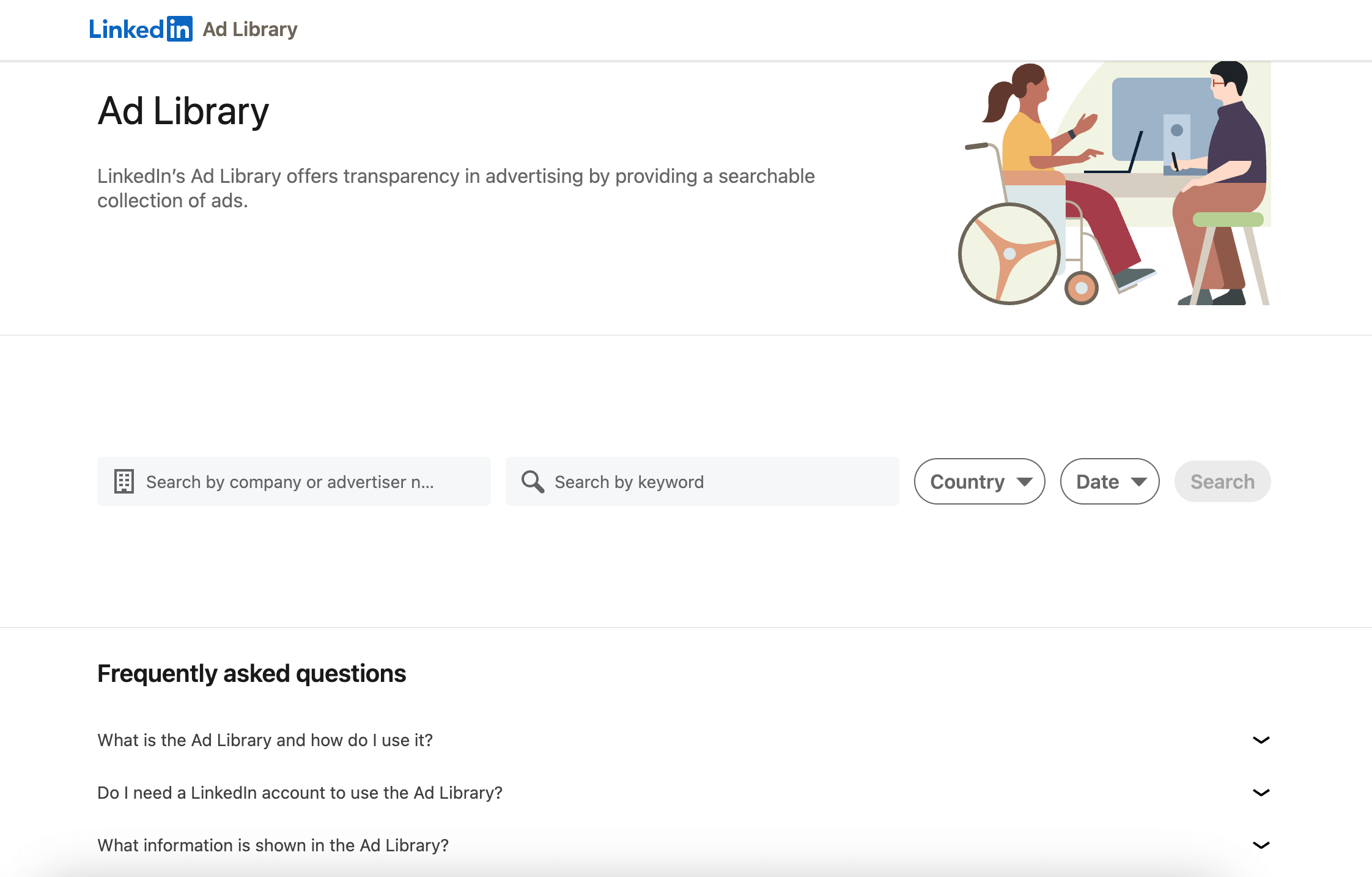
LinkedIn Ad Library
How to access LinkedIn Ad Library
Accessing the LinkedIn Ad Library is pretty straightforward. All you to do is follow the steps below:
- Go to: linkedin.com/ad-library
- In the “Search” field, enter the name of your preferred brand, whose ad you want to search.
- You can also search by any specific keyword if you want.
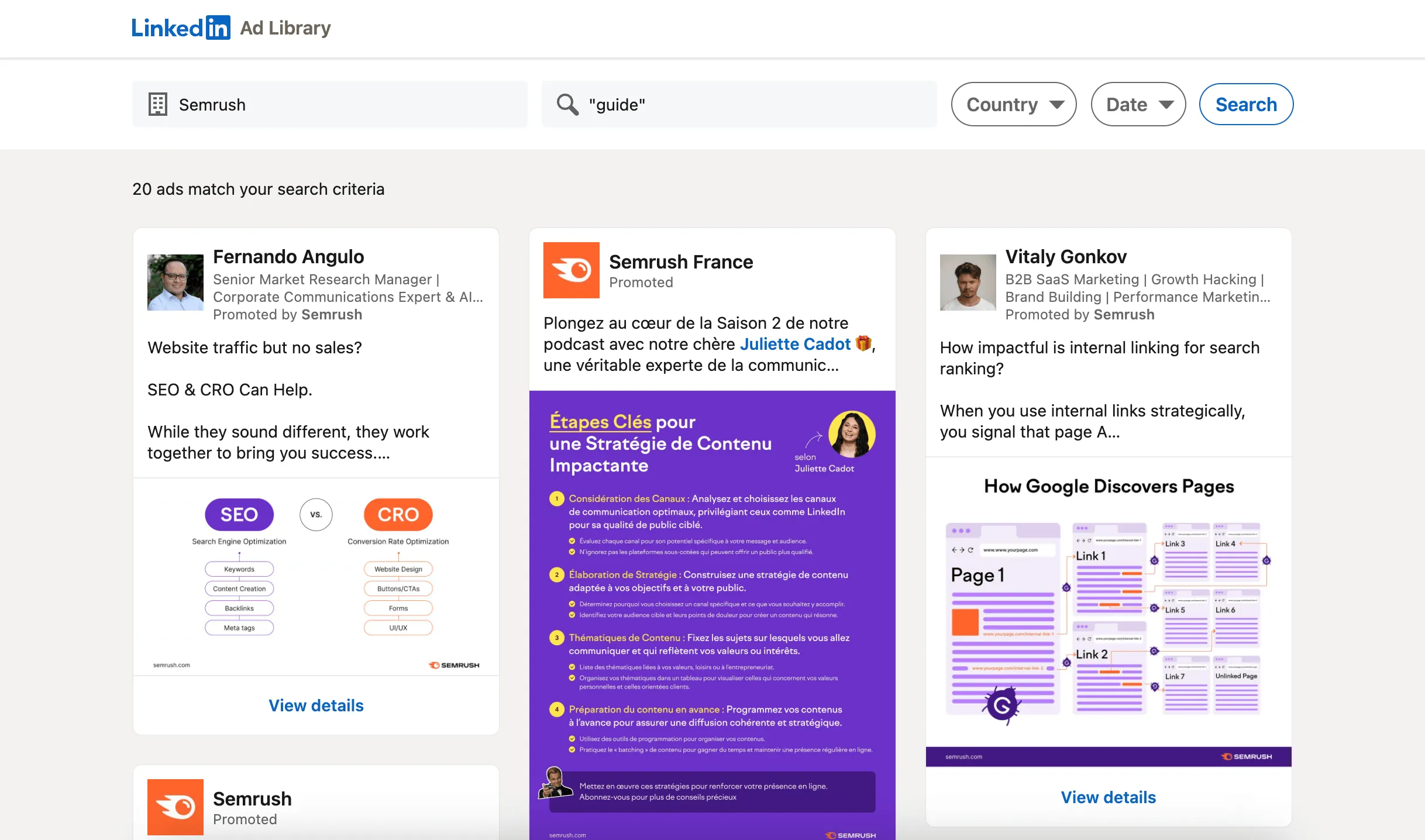
You can search by keywords.
The LinkedIn Ad Library has some advanced filter options for better, more targeted results.
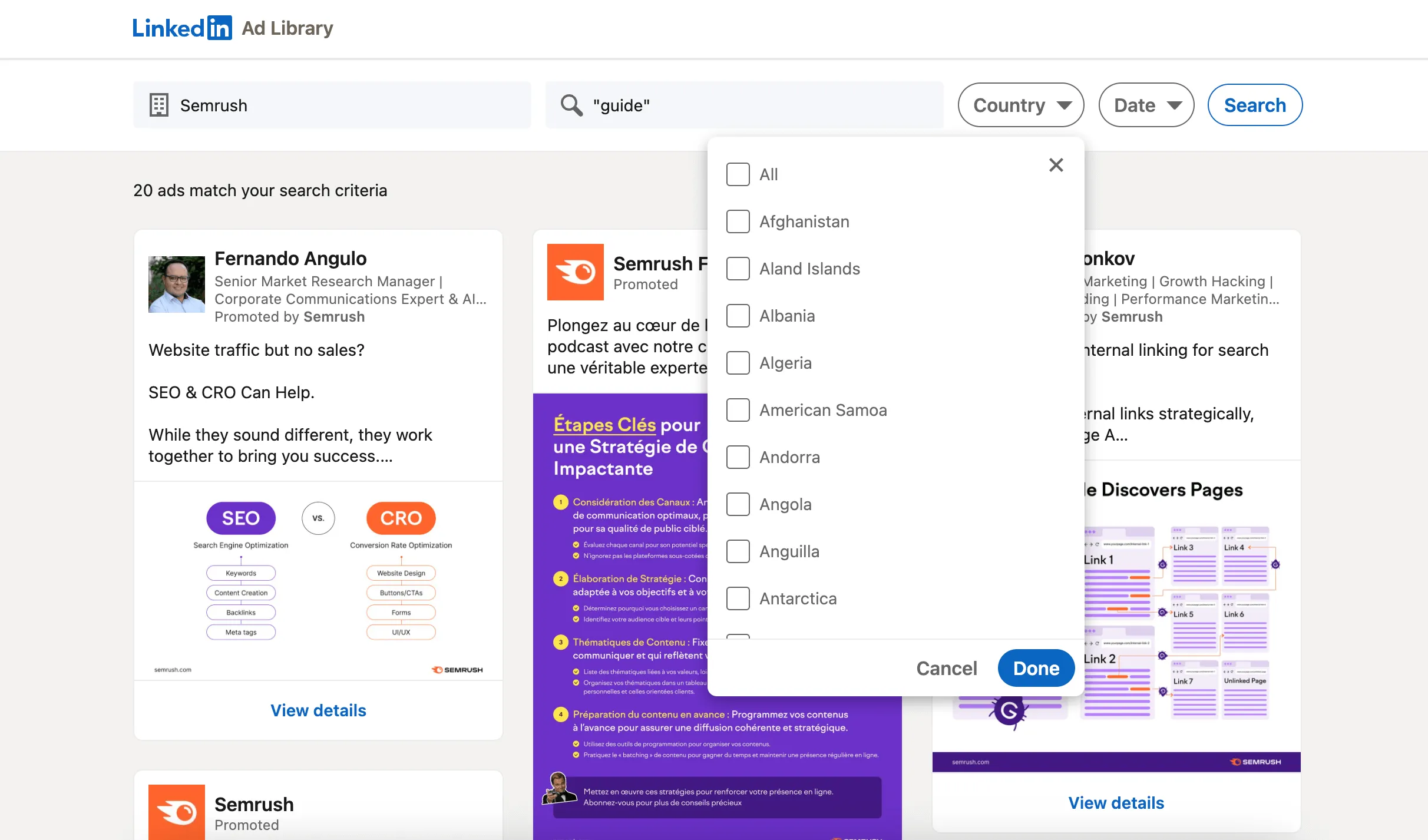
You can filter by the country in which the ad has been run.
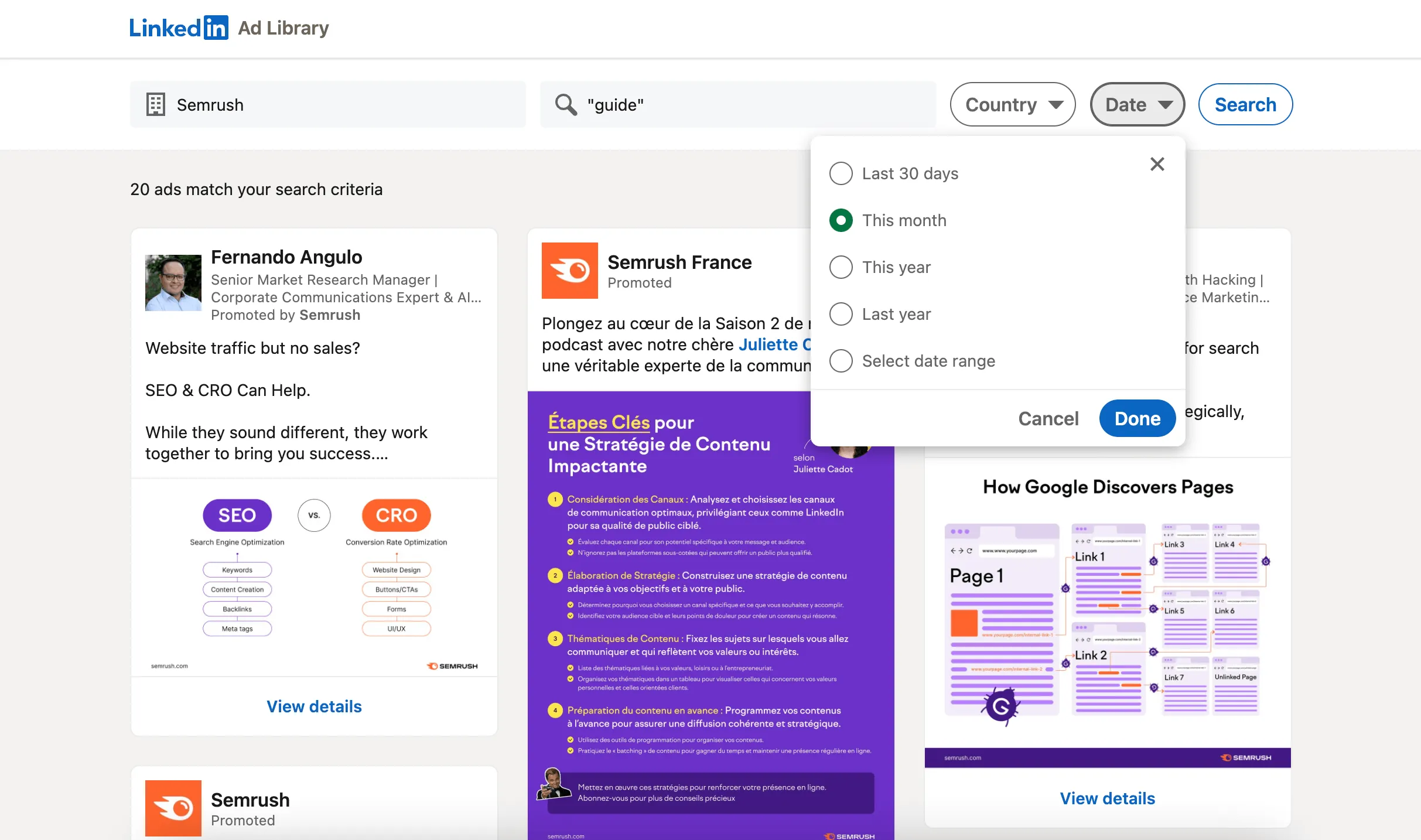
You can also filter by date to see ads that have been run within a specific time range only.
All these search options and features make the LinkedIn Ad Library even more suitable for ad research and more.
Benefits of LinkedIn Ad Library
But why does the LinkedIn Ad Library matter?
There are numerous benefits of this giant collection of LinkedIn ads and that goes far beyond visibility. This ad library provides actionable insights that can improve the performance of your ad campaigns. Here’s how:
1. Analyze ads
LinkedIn Ad Library allows you to search for virtually any ad, run by any company. So if there’s any particular company that is great at advertising, or so you think, you can easily search up their ads, see how they structure their ad copy, what type of call-to-action (CTA) they use, or what creative format they run their ads with. If you notice any gaps between your ad and theirs, you'll know how to optimize your performance.
2. Derive inspiration
Do you experience frequent creative fatigue? Then the LinkedIn Ad Library can be your best friend! You can browse through LinkedIn ads, use them as examples, and derive inspiration for your next campaign.
3. Optimize your campaigns
You can derive certain actionable insights from the library. While you may not be able to directly tell whether a particular ad has been performing well, there are a lot of ways you can inform your strategy by studying ads. We will talk more about them below.
4. Spot trends early
You can identify emerging trends, from ad formats to messaging styles — by regularly using the LinkedIn Ad Library as your source of information. For example, if you see multiple competitors running ads on the occasion of Black Friday, you will know that this is your prime time to convert.
5. Increase ROI
This is a benefit that actually is the compiled result of all the other benefits that you get by using the LinkedIn Ad Library effectively. When you optimize your ad performance, your ads are more likely to reach the right audience, resulting in higher-quality leads who are more likely to convert into customers..
Tips for using LinkedIn Ad Library
The LinkedIn Ad Library can be a minefield for performance marketers. However, to make the best use of this tool, certain steps should be followed. Here’s a more detailed look at how to make the most out of it:
1. Start with a purpose
Before using the LinkedIn Ad Library, ask yourself: What am I trying to accomplish here? Do I want to learn more about my competitor’s strategies? Or do I want to get some inspiration for new ads?
Having a clear goal will not only cut down your research time but also make it more impactful. Treat the LinkedIn Ad Library as an actual library — you don’t just walk into it and browse randomly; you go in with a topic in mind.
For instance, if your goal is to improve your ad visuals, focus on identifying trends in design elements like color schemes, typography, and layout. If targeting strategy is your focus, observe how competitors structure their audience segmentation.
2. Use the filters for a targeted result
If you want more targeted results, the LinkedIn Ad Library’s filters will be your best friend. You can filter your search by keywords, countries, and time.
For example, if you want to look for what type of bottom-of-funnel ads (BOFU) your competitor has run in the US during this time last year, you can search it easily by filtering your search by some relevant BOFU keywords like “guide”, “demo”, etc., selecting the United States in the country filter and tweaking the date range accordingly.
3. Look for frequency and time to determine high-performance
As we have mentioned before, there’s no direct way to tell the performance of ads on the LinkedIn Ad Library. However, there are a few tricks that you can obtain to tell which ads are successful and which aren’t.
High-performance ads are often repeated in terms of ad copy, format, or the creative element itself. Furthermore, successful ads are often run in the long term. By using these two indicators, you could easily differentiate successful ads from unsuccessful ones.
Another way to call out a high-performing ad is: if you see multiple competitors of yours (especially the successful ones) using ads of similar patterns, e.g. ebook ads, then you will know that this type of ad performs better.
And that brings us to our next point.
4. Study the anatomy of high-performing ads
Seasoned performance marketers, whenever they come across a high-performing ad, dissect it into the following elements and study accordingly:
- Headline: Is it intriguing? Does it promise value?
- Visuals: Are they clean and professional, or bold and attention-grabbing?
- Copy: What tone does it use? Formal, friendly, or authoritative?
- CTA (Call-to-Action): Does it provoke brand awareness (Learn more) or does it provoke action (Download now)?
High-performing ads often follow a formula that combines emotional resonance with clear, actionable messaging. Reflecting on the above-mentioned dissections can help in improving the quality of your own ads.
5. Spot early trends
One of the biggest advantages of using the LinkedIn Ad Library is that you can easily spot emerging trends by studying ads in bulk. You can scroll through ads in your industry to spot recurring themes. For example, are competitors increasingly leaning into engaging storytelling through vertical video ads? Or is there a surge in the use of ebooks as lead-gen ads?
Once you’ve identified these trends, think about how you can incorporate them into your strategy in a way that aligns with your brand voice. Being an early adopter of these trends can help you make the most out of them.
6. Document your findings and apply them strategically
As you browse through the LinkedIn Ad Library, it is recommended that you document your observations and learnings. You can create a repository — whether it’s a spreadsheet, a Notion doc, or any collaborative document — to track the ads that stand out, along with notes on why they might work for you. Encourage your teammates to also dump their own findings. So that once you’ve gathered enough, you can use this as your main source of information when creating your next LinkedIn ad campaign.
By transforming your findings into actionable strategies, you can ensure your time spent in the ad library translates directly into campaign improvements.
7. Experiment and iterate - with a grain of salt
This is where all the learnings turn into action.
The insights that you’ve gathered from spending your time on the LinkedIn Ad Library should be considered as your starting point, not your final action. However, what might have worked for your competitor (or competitors) may not work for you. This is where your rest of marketing knowledge should come into play. When applying your learnings, you should always do it keeping your own brand, audience, and product positioning in mind.
By using the LinkedIn Ad Library wisely and thoughtfully, you’ll not only stay ahead of the curve but also increase your revenue.
How to do competitor ad analysis using LinkedIn Ad Library
Ad libraries are indispensable when it comes to conducting competitor research. And as we have discussed above, competitor analysis is one of the most effective ways to use the LinkedIn Ad Library. We have crafted a 4-step approach for you to get started:
Step 1: Make a competitor list
Start by making a list of your competitors. Search them up on the LinkedIn Ad Library.
Step 2: Explore their ad campaigns
Once their ads have appeared before you, pay attention to:
- The types of ads they run (video, carousel, thought leadership).
- The messaging tone — is it formal, casual, or engaging?
- The frequency and duration of their campaigns.
- The type of color palette they use — is it bold or neutral? Are they going overboard with the design or keeping it minimal?
- The call-to-action (CTA) — what type of action they want you to take?
Step 3: Benchmark your performance
Compare your own ad performance in terms of copy, format, and creatives against your competitors. This helps you identify where you stand ahead and where there’s room for growth.
Step 4: Implement and iterate
Use the insights you’ve gathered to tweak your campaigns. Monitor the results, and don’t be afraid to iterate further based on data.
How Kaya’s Competitor Ad Intelligence tool (COIN) can help
While the LinkedIn Ad Library is a fantastic resource, it has limitations. This is where Kaya’s Competitor Ad Intelligence tool steps in, providing deeper insights and actionable data.
COIN consolidates ad data from platforms like the LinkedIn Ad Library, Google Transparency Center, and Meta Ad Library, delivering impactful insights that simplify marketing decision-making through AI-driven analysis.
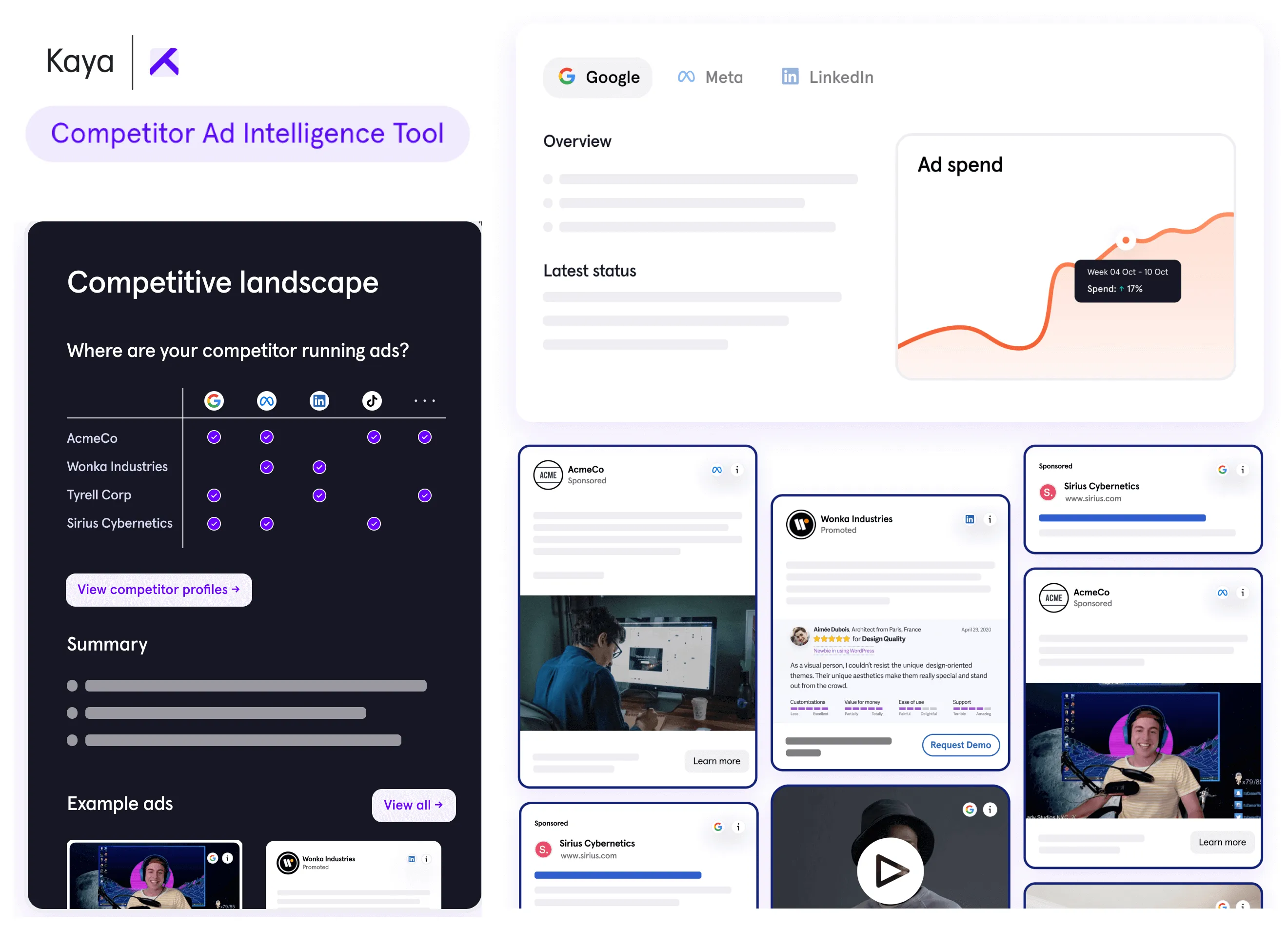
Kaya's Competitor Ad Intelligence tool (COIN)
When it comes to LinkedIn Ads, COIN analyzes competitors' ad types, messaging, and offers. By studying their longest-running ads along with other success factors, this AI-powered tool uncovers successful themes and target audience insights. This helped us overcome a creative block for a B2C YC-backed startup client, leading to fresh, engaging ad content.
TLDR
- Start with a clear purpose before using the LinkedIn Ad Library.
- Use the LinkedIn Ad Library filters to refine your search by keywords, country, and date range.
- Identify high-performing ads based on frequency, duration, and recurring themes.
- Study the key elements of successful ads, such as headlines, visuals, copy, and call-to-action (CTA).
- Spot early trends in ad formats and messaging styles.
- Document your findings and share insights with your team for collaborative learning.
- Continuously experiment and iterate your campaigns based on competitor analysis.
- Create a list of competitors and benchmark your ad performance against theirs.
- Use competitor ad analysis to improve your own ad strategies.
- Leverage tools like Kaya's Competitor Ad Intelligence for deeper insights beyond the LinkedIn Ad Library.
FAQ
What is competitor ad analysis?
How do you check and track competitor ad spend?
How can I find competitor ads on LinkedIn for free?
Navigating the LinkedIn Ad Library to inform your performance marketing strategy can be a bit tricky but worth all the effort. Especially if you don’t have performance marketers or dedicated marketers in your team with past experience and knowledge, bringing value out of this tool can be quite challenging.
That’s where Kaya and our Competitor Ad Intelligence tool (COIN) step in. COIN makes it easy to analyze trends, study competitors' ad strategies, and identify what works best in your industry.
But insights alone aren’t enough; scaling campaigns and driving results require a tailored approach. Kaya’s expert team has worked with brands of all sizes — many with tight budgets and small teams — to turn these insights into highly effective campaigns. For example, we’ve helped businesses increase their return on ad spend (ROAS) and achieve sustainable growth on platforms like LinkedIn.
This is what Kieran Flanagan, the CMO of Zapier, had to say about Kaya:
This is one of the examples that came up in that LinkedIn thread I really like, it’s a company called Kaya. They’re a startup marketing agency that has AI deeply integrated into how they work.
If you think your brand deserves a service like ours and a tool like COIN, you can always reach out to us — we are just a click away!




