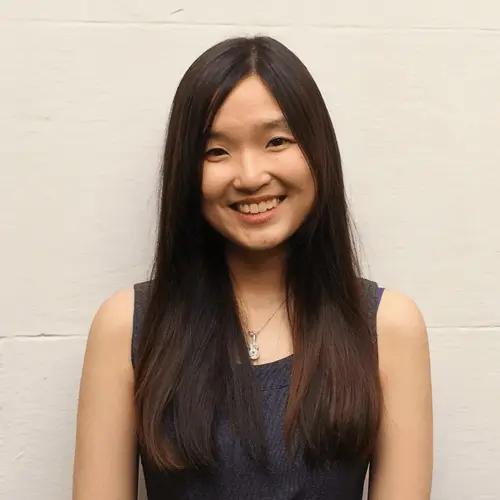79% of marketers identified paid search ads as vital to their company's success, while 75% of users stated that Google Ads made their search easy. These reports highlight the growing popularity of Google Search Ads, which bodes well for startups.
However, it also implies that more marketers will flock to the platform, increasing competition. As competition increases, you need to stand out from the crowd, and you can only do so by crafting high-quality ad campaigns. In this article, we will walk you through practical tips to help you do that, such as;
- Conducting keyword research
- Budgeting for success
- Crafting high-impact ad copies
- Setting up conversion tracking
- Launching your Google Ad campaign
- Analyzing and improving your ad performance
What are Google Search Ads?
Google Search Ads are text ads on search results that let you reach people while they’re searching on Google for the products and services you offer.
Google Search Ads work on a bidding system. When users enter a search query, Google runs an auction, where your ad competes with others for a spot on the search results page. The position of your ad depends on factors like your bid amount, the relevance of your ad to the search term, and your ad's quality score. You only pay when a user clicks on your ad, hence the term 'pay-per-click' (PPC). Popular paid search platforms include Google Ads and Microsoft (Bing) Ads. This article will focus on Google Search Ads.
How Google decides which ads show up
When someone searches on Google, an ad auction determines which ads are shown and in what order. This is based on Ad Rank, which is a combination of your bid amount, Quality Score, and expected impact of ad extensions and formats.
Quality Score is determined by your ad’s relevance to the search, the expected click-through rate (CTR), and the landing page experience. Improving these factors helps lower your cost-per-click while maintaining strong visibility.
When analyzing a brand’s Google Search Ads, you can learn about its core value proposition by examining its keyword strategy and ad copy. The ad should also communicate product benefits, a clear call to action, and, in some cases, social proof.
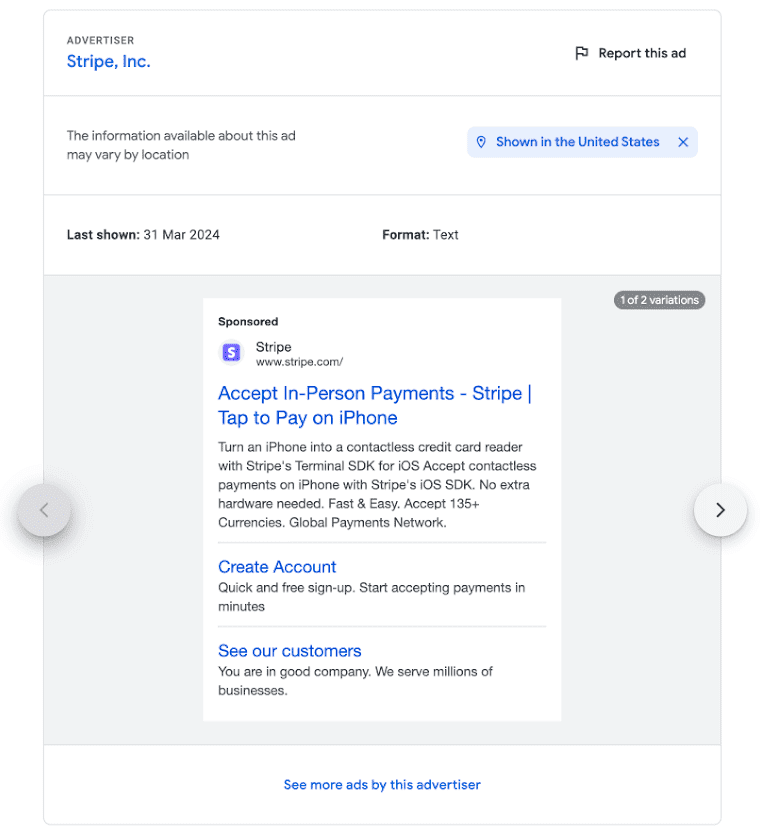
A well-crafted Google Search Ad, such as Stripe's, highlights the product’s core value proposition, clear call to action (CTA), and may even include social proof to build credibility.
On top, Stripe's Google Ads highlighted its benefits, including speed, ease of use, and quick payments via iPhone. It also includes a clear CTA and social proof to ‘see our customers’.
Below is an example of an ad that doesn’t do nearly as much:
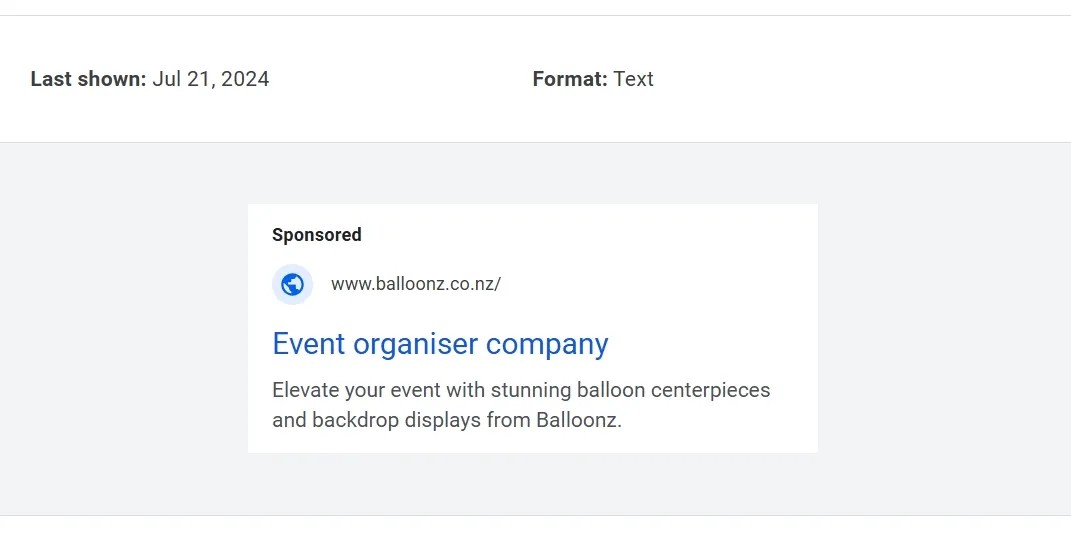
This ad uses the phrase ‘event organiser company,’ which feels generic, lacks social proof and clear call to action (CTA), making it less compelling.
In this ad, the phrase ‘event organiser company’ does not communicate social proof. Rather, it comes across as generic. There isn’t a clear CTA, and overall, the ad seems bland. You can avoid producing bland ad copies by following the key processes outlined next.
Craft high-impact Google Search Ads
To craft a high-quality Google Search Ad, you need to have your keywords in place, assign a realistic budget, and organize keywords into ad groups and campaigns. You also need to define negative keywords, create an effective copy and set up conversion tracking.
The idea is to make it easy for your target audience to find your ads and provide enough value to get them to engage with them. Start with keyword research.
1. Conduct keyword research
Keywords are phrases people use when searching for information on the internet. They are used to match your ads with people’s search terms.
To get started with keyword research, firstly brainstorm a list of general topics related to your business. Then, step into your customers' shoes and consider how they might search for their problems, or your products/services online. Brainstorm the list of keywords for each topic and use keyword tools like Google Keyword Planner to explore other related keywords.
There are some essential factors to consider when deciding on the search terms you want to target. They include;
- How relevant the keyword is to your audience.
- The keyword search volume.
- How much you are willing to spend on each keyword.
By focusing on what your target audience is searching for, keyword research enables you to improve click-through rate (CTR) and conversions by aligning ads with audience intent.
Here are tips on conducting effective keyword research for your paid search ad campaigns:
- Analyze competitor ads to find cost-effective search keywords and ad copy insights.
- Search for your preferred keywords and those from your competitors on Kaya's Competitor Ad Intelligence Tool or Google Keyword Planner.
- Focus on transactional keywords as they show the strongest intent to buy, such as ‘buy running shoes.’
- Ensure consistency between search keywords and the landing page. Inconsistencies lead to mismatched expectations, which affect user experience, increase website bounce rate and hurt overall ad performance.
- Follow Google’s guide to learn more on keyword research.
2. Understand keyword match types
When choosing keywords, it’s important to understand match types, which control how closely a user’s query must align with your keyword for your ad to appear:
- Broad match: Shows ads for related searches. (e.g., "running shoes" could trigger "best sneakers for trails")
- Phrase match: Ads show only when the search contains your keyword phrase. (e.g., "affordable running shoes")
- Exact match: Ads show only when the search matches your keyword precisely. (e.g., [affordable running shoes])
For startups, a great strategy is to target long-tail keywords (e.g., “buy waterproof trail running shoes”) which show stronger purchase intent and typically have lower CPCs.
3. Determine an optimal budget
The bid data from Google Keyword Planner will be used to determine your initial budget. Note that budgeting is an iterative process. Expect to revise your budget as you set up and launch campaigns.
Budgeting for Google Ad campaigns is about finding a balance given that your resources are lean and you need to run the ads for long enough to learn. It’s essential to get it right to avoid wasted resources and missed opportunities. Here are practical strategies to follow;
- Find the right balance so that your budget is
- High enough to collect meaningful data, support your learning and allow the platforms to understand your data.
- Low enough to avoid diminishing returns.
- Ensure that your product has a high search volume before you allocate a budget.
- Start small and review monthly.
- Since it typically takes 3 months to be cost-effective, set aside a budget for that duration.
4. Choose the right bidding strategy
Google offers both manual and automated bidding options. Here are the most common:
- Manual CPC: You control the max cost per click.
- Enhanced CPC: Google adjusts your bids to improve conversions.
- Maximize Conversions: Uses machine learning to get the most conversions.
- Target CPA (Cost Per Acquisition): Aims for conversions at a set cost.
- Target ROAS (Return on Ad Spend): Optimizes bids to meet a target return.
For lean startups, begin with manual CPC to control spending, and switch to Target CPA once you have enough conversion data.
5. Organize keywords into ad groups and campaigns
Once you have your keywords, organize them into ad groups and campaigns. While you might be tempted to put all your keywords and ad groups into one campaign, try not to and here is why.
Having an organized structure will ease future optimizations. Remember that new campaigns go through a two-week learning period, so you don't want to restructure your campaigns too frequently.
6. Define negative keywords
Finally, define negative keywords. These are words or phrases that you do not want your ad to show up for. Suppose you offer meditation training for in-person clients only. If you run ads for your business, you wouldn't want it to be shown for 'free meditation training' or 'online meditation training.' So, 'free' and 'online' would be negative keywords to include.
7. Prioritize keywords based on search intent
Every search falls into one of three categories:
- Informational (e.g., “how to manage startup payroll”)
- Navigational (e.g., “QuickBooks login”)
- Transactional (e.g., “best payroll software for startups”)
For Google Ads, focus on transactional keywords. They indicate strong intent to buy or convert. Also, include brand terms (e.g., “Buy Canva Pro”) and competitor keywords (e.g., “Notion alternative”) if your landing pages offer a compelling value comparison.
8. Create compelling ad copy
The ad copy directly impacts the performance of your Google Search Ads campaign. For the most part, it determines what action your targets take. A compelling ad copy should be concise and relevant to the search terms. It should also;
- Clearly communicate your USP and value proposition.
- Have the right emotional triggers to build urgency, FOMO, etc.
- Highlight benefits rather than features.
- Have a clear call to action (CTA).
9. Use ad extensions to boost visibility
Ad extensions provide extra information and clickable elements to your ad, increasing its size and engagement rate. These include:
- Sitelink extensions (e.g., “Pricing”, “Features”, “Case Studies”)
- Callout extensions (short phrases like “24/7 support”, “Free trial”)
- Structured snippet extensions (like categories, e.g., “Features: AI, automation, integrations”)
- Call extensions (direct phone calls)
- Location extensions (address or map integration)
Adding extensions makes your ad more useful and improves Ad Rank by increasing expected CTR.
10. Set up conversion tracking
Conversion tracking allows you to track what actions customers take after interacting with your ads, such as making a purchase, signing up, or downloading an app (“conversions”).
In the context of a Google Ads campaign, conversion tracking helps you identify which keywords, ads, and campaigns drive valuable customer actions. Upon setting up, it sends data back to the Google Ads platform, allowing it to optimize its algorithm and bring visitors that convert.
Conversion tracking involves creating a conversion action in your Google Ads account and setting up Google tags. Follow Google’s guide here to learn more.
Set up Google Search Ad campaign
Set up the campaign based on what you have prepared from the sections above.
For more details, follow Google's step-by-step guide here.
Optimize for location and device
Google Ads lets you target users based on:
- Geography (country, city, radius targeting)
- Device (mobile, tablet, desktop)
For example, if you’re a SaaS targeting U.S. remote teams, you can run mobile-first ads in tech hubs like San Francisco or Austin. Precise targeting prevents budget waste and improves CTR.
Launch ads
After setting up your campaign, it may take a few days for your ads to start appearing. Typically, ads are approved within one business day.
It’ll take up to 3 days for your ads to serve at a normal pace. Be patient, as performance tends to improve as Google has more engagement data. We advise letting the ads run for at least one week before making significant changes.
Analyze and improve ad performance
Analyzing ad performance is essential simply because you can't improve what you don't measure. Once your ad goes live, keep an eye on important metrics, such as:
| Metric | What to monitor |
| Return on ad spend (ROAS) | This measures your earned revenue for each dollar you spend on an ad campaign. When you start, it will be below 1, but give it time. |
| Conversion | Focus on quality. For instance, if your ultimate goal is getting leads, you’d need to measure the number of qualified leads, not just simple form submissions. |
| Conversion rate | If low, consider improving your landing page or content. |
| Click-through rate (CTR) | If low, consider improving your ad copies, creatives, or targeting. |
| Cost-per-click (CPC) |
Monitor CPC to ensure you’re not overspending on clicks that don’t convert. High CPC can strain your budget without delivering a proportional return. If CPC is high but conversion rates are low, reassess your keyword strategy, targeting, and ad relevance, or adjust your bidding strategy. |
As a best practice, don’t analyze metrics in isolation. For instance, high CTR may look good on its own. However, if the conversion rate is low, then you may be dealing with fraudulent clicks. The idea here is to consider the impact of several metrics and how they relate, as that gives you a clearer picture. Then, use the insights to improve your ad campaign.
Test and iterate with ad variations
A high-performing ad rarely works on the first try. Continuously run A/B tests to experiment with:
- Different headlines (e.g., “Start in 2 minutes” vs “No-code onboarding”)
- Descriptions and CTAs
- Emotional angles (urgency, exclusivity, security)
Google’s “Responsive Search Ads” allow multiple headlines and descriptions, and the algorithm finds the best combinations. But manual A/B testing is still useful for sharper insights.
Tools to enhance your ad strategy
These tools can supercharge your Google Ads setup — from planning keywords to analyzing competitors and refining ad copy. Here are 6 high-impact tools we recommend:
1. Google Keyword Planner
Google’s native tool for discovering keyword ideas, search volumes, and estimated cost-per-click (CPC). It’s perfect for setting up your initial keyword list and forecasting your budget.
2. Semrush, Ahrefs
These SEO and PPC intelligence tools help you analyze your competitors’ keyword rankings, ad copy, and landing pages. Use them to reverse-engineer what’s working in your space and uncover gaps.
3. Kaya’s Competitor Ad Intelligence Tool (COIN)
Designed for startups, this tool lets you instantly view competitors’ live Google Search Ads, value props, and keyword themes including CTA patterns and social proof usage in one click.
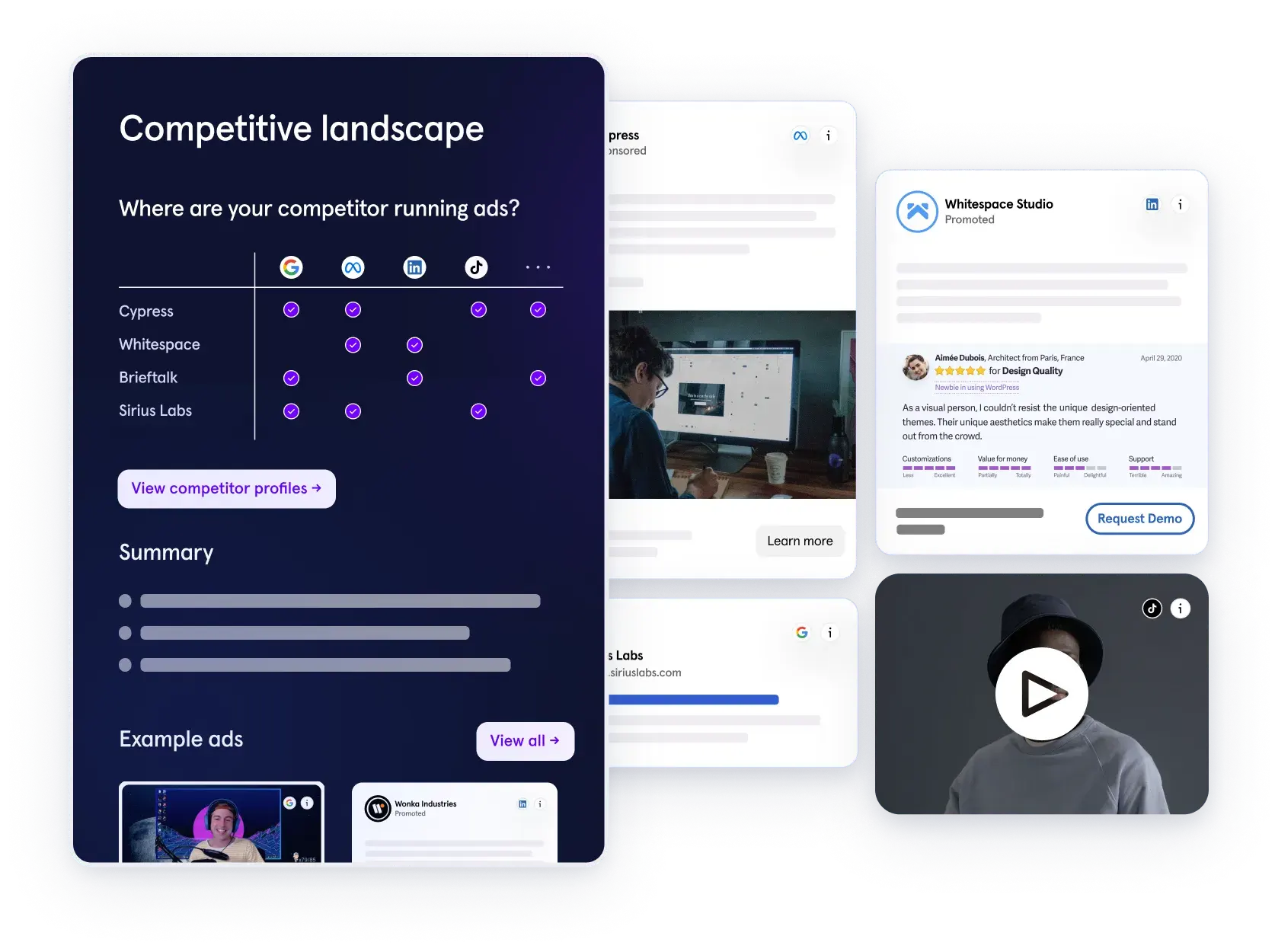
Competitor Ad Intelligence Tool - COIN
4. SpyFu
SpyFu reveals historical and current Google Ads campaigns run by any domain, showing how long ads ran, keyword overlaps, and performance signals. Ideal for identifying evergreen messaging.
5. WordStream Free Google Ads Grader
Run a quick diagnostic on your existing ad account to evaluate keyword quality, CTRs, landing page alignment, and budget usage. Great for auditing underperforming campaigns.
6. AnswerThePublic
Use this tool to find long-tail keyword variations and common questions around your core topics. It's especially helpful for mapping search intent and building ad copy around user pain points.
Use these to brainstorm, analyze, prioritize, and execute your search ad strategy with precision and confidence even with lean resources.
FAQ
What are Google Search Ads?
What are the three basic components of a Google Search Ad?
How do I create a Google Search Ad?
What common mistakes should I avoid with Google Search Ads?
How do you budget for Google Search Ads?
How can I improve my ad performance?
Final thoughts
Google Search Ads are effective when you want to quickly get your products or services in front of your target audience. However, conducting keyword research, creating an optimal budget, and setting up conversion tracking may be challenging, especially if you are new to Google Ads.